You might not know it, but network infrastructure is an essential part of everyday life. Most people use some form of network infrastructure every day. Whether you’re using Wi-Fi for remote work or data on a smartphone, network infrastructure is the cornerstone of these connections.
But what exactly is network infrastructure, and what components make it up? And what are network infrastructure devices? In this article, we will explore the basics of network infrastructure devices, its meaning, and the importance of robust network infrastructure services with wired and wireless examples.
What is Network Infrastructure?
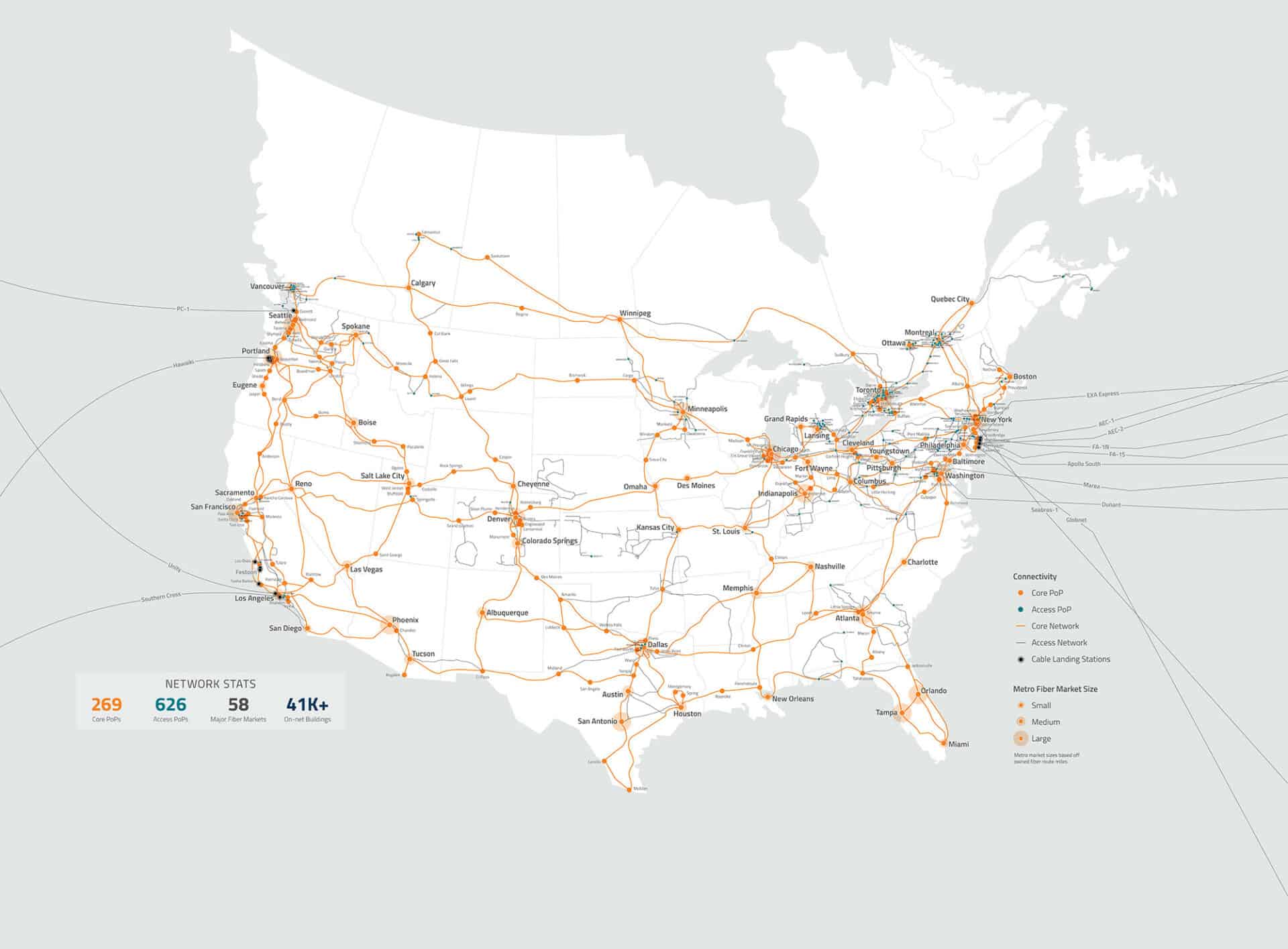
By definition, network infrastructure refers to the physical and virtual components needed to create a network of connected devices. These components could include networking hardware such as routers, switches, firewalls, cables, and hubs. It can also include software such as portals, network protocols, and network management systems. Network infrastructure enables different devices to communicate with each other, and it can be both wired and wireless.
Network infrastructure is the backbone of modern technology. It provides the transmission paths for technologies like AI, IoT, and advanced data analytics. It allows us to connect to the Internet, access online services, and communicate with people around the world. The importance of network infrastructure cannot be overstated, as it makes our digital lives possible.
Importance of Robust Network Infrastructure
A robust network infrastructure is critical for maintaining continuous connectivity and communication, improving productivity, and enhancing security. It facilitates seamless communication among employees, promotes collaboration, and increases efficiency within businesses. A reliable network infrastructure reduces the risk of data breaches and cyber threats, ensuring higher levels of network security.
Without a robust network infrastructure, businesses can experience downtime, slow connections, and security breaches. This can lead to lost productivity, lost revenue, and damage to the company’s reputation. By investing in a robust network infrastructure, businesses can ensure smooth and secure operations.
Types of Network Infrastructure
Network infrastructure refers to the hardware and networking software components that make up a network. This includes the devices, cables, and protocols used to connect them. There are three main types of network infrastructure: wired, wireless, and hybrid.
Wired Network Examples
A wired network uses physical cables to connect devices to each other and the Internet. This type of network infrastructure offers secure, high-speed connectivity, and reliable performance. Wired networks are common in large organizations that require high bandwidth, low latency, and consistent performance.
Wired networks are ideal for applications like streaming video or transferring large files. These are applications that require a high amount of bandwidth with guaranteed speed.
Ethernet cables are the most common type of cable used in wired networks. They are reliable and can transmit data at high speeds over long distances. Ethernet network often run on top of fiber optic cables.
Fiber optic cables are another type of cable used in wired networks. They use light to transmit data, which makes them faster and more secure than other types of cables (such as copper).
Wired networks are not without their drawbacks, however. Installing and maintaining physical cables can be expensive and time-consuming. They can also be difficult to reconfigure if the network needs to be expanded or changed. And, of course, the millions of people with smartphones in their pockets can’t be tethered to their Internet connection.
Wireless Network Basics
A wireless network uses radio waves to connect network infrastructure devices to each other and the Internet. Wireless networks are becoming increasingly popular because they are convenient, flexible, and easy to set up. Wi-Fi is the most common type of wireless network. It is widely used in homes, small businesses, and public places.
5G is a type of wireless technology you’re hearing a lot about these days. 5G is the 5th generation of wireless networks and offers significant advancements over its predecessors, 3G, and 4G/LTE. These improvements include faster speeds, lower latency, and increased capacity. Plus 5G enables the ability to handle simultaneous, real-time transmission of millions of Internet-connected devices.
Wireless networks eliminate the need for physical cables, which makes them ideal for mobile devices like laptops, tablets, and smartphones. However, they are susceptible to interference from other wireless devices, which can cause slower speeds and connectivity issues. Wireless networks are also less secure than wired networks, as they can be accessed by anyone within range of the signal.
Hybrid Networks
The largest wireless carriers have a complex woven fabric of wired fibers connecting their wireless infrastructure of towers and small cells. A hybrid network combines wired and wireless network infrastructures to provide a flexible and reliable network solution. Hybrid networks are common in large organizations requiring wired and wireless connectivity.
Hybrid networks offer the best of both worlds. With hybrid networks, you get the speed, bandwidth, and security of wired networks and the convenience and flexibility of wireless networks.
For example, a company might use a wired network to connect desktop computers and web servers in an office space. And they use a wireless network for laptops and mobile devices. This would enable both the high-speed connectivity employees need with the flexibility to work from anywhere in the office.
However, hybrid networks can be more complex to set up and maintain than a wired or wireless network alone.
Deciding upon wired, wireless, or hybrid networking depends entirely on the nature of the communication practiced by your organization. But you’re not in this alone! Working with an experienced managed network services provider like Zayo can help lighten your team’s load.
Network Devices and Infrastructure Components
Let’s dive into the basics of network devices and components. There are several essential network devices and components that make up a network infrastructure. The essential components of network infrastructure often include a server, router, switch, hub, and firewall.
There are many other components that can be part of a network infrastructure, depending on the specific needs of the network. These can include load balancers, wireless access points, VPNs, DNS servers, network interface devices (NIDs), and many more.
Routers
A router is a networking device that forwards data packets between different computer networks. Routers connect a local network to the Internet and allow multiple devices to connect simultaneously. Routers are essential for securing a network and providing reliable transport of packets across network connections. You can manage your own routing, or you may opt to have your vendor manage your routing on your behalf.
Switches
A switch is a networking device that connects different devices on a network. Switches allow devices to communicate with each other, and they can also help improve network performance by reducing network congestion. You can manage your own switching, or you may opt to have your vendor manage your switching on your behalf.
Hubs
A hub is a networking device that connects devices on a network. Hubs broadcast data to all devices on the network, which can lead to network congestion and reduced performance. Hubs are rarely used in modern networking because of their limitations.
Servers
A server is a computer system that manages users, resources, and applications on a network. It can store and share data, host websites, and run applications accessible to users on the network.
Network Interface Cards (NICs)
A network interface card, or NIC, is an expansion card that allows a computer to connect to a network. NICs can be either wired or wireless and provide the interface between a computer and the network. NICs can also provide functions like encryption and decryption of network traffic.
Cables and Connectors
Cables and connectors are essential components of network infrastructure. Ethernet cables, fiber optic cables, and coaxial cables are common types of cables used in wired networks. Wi-Fi uses radio waves to connect devices wirelessly.
Firewalls
A firewall is a network infrastructure security device that monitors and controls incoming and outgoing network traffic. It protects the network from unauthorized access and cyber threats.
Whether you’re designing your very first enterprise network, or you’re expanding your network globally to thousands of locations, network providers like Zayo can help optimize your network and its component choices.
Network Infrastructure Design
Deciding upon a network configuration design depends entirely upon the communication flow of the people (and machines) using the network.
Think of your business like a college campus with all buildings in place, all grass grown, but no sidewalks constructed. Ideally, you’d let students, staff, families, and vendors walk freely between buildings for a few weeks. After a time, you’ll start to see the common pathways form in the grass, and that’s where you construct your sidewalks. Understanding your own traffic pathways leads naturally to the design of your network.
There are five common ways to design your network’s infrastructure: bus, hub and spoke, ring, mesh, and tree topology.
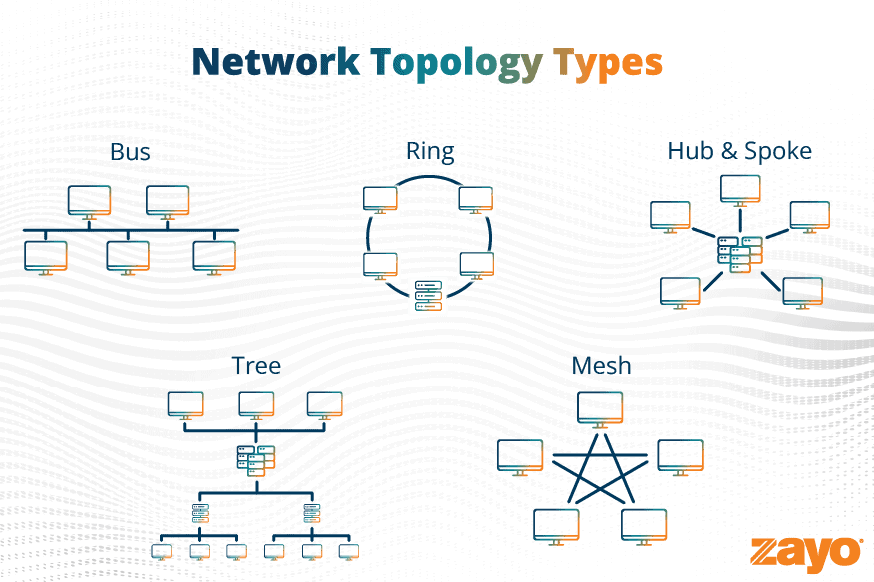
- A bus topology connects all devices to a single cable, which acts as a backbone for the network. Bus topologies are commonly used for local area networks (LANs). They are easy to set up and require less cable than other network infrastructure designs. However, if the backbone cable fails, the overall network is affected.
- In a hub and spoke topology (also known as a “star” topology), each device is connected to a central device, such as a hub or switch. All data passes through this device, allowing for easy network management. Star topologies are reliable and can be expanded easily. However, they can be expensive to set up and require more cable than other topologies.
- In a ring topology, devices are connected to each other in a ring formation, with data flowing in one direction. Each device acts as a repeater, boosting the signal and passing it along to the next device. Ring topologies are reliable and can support high-speed data transfer. However, they can be expensive to set up and tricky to expand.
- A mesh topology connects all devices to each other, creating multiple paths for data to travel. Mesh topologies are highly reliable because if one device fails, data can find another path. Mesh topologies are common in critical applications such as hospitals and air traffic control systems because of their high reliability. However, mesh topologies can be complex to set up, are quite expensive, and require a lot of cabling.
- A tree topology is a combination of bus and star topologies. Devices are connected in a hierarchical structure, with branches connecting to a central backbone cable. Tree topologies are reliable and scalable. But they can be complex to set up and also require more cabling than other topologies.
Making Your Network Infrastructure “Robust”
Creating a robust network infrastructure involves a combination of the physical components described above, and software components introduced below. These work together to enhance reliability, security, and performance.
A robust network infrastructure has the following characteristics:
Highly reliable availability – redundancy and resiliency are key here.
You can ensure availability by using redundant, backup devices, power supplies, and sources, and multiple paths traffic can flow. This ensures that your network will bounce back when something goes wrong.
Network segmentation and isolation – traffic separation increases security.
An IP VPN works to isolate different types of traffic. This ensures that different departments do not have access to each other’s data.
Network management tools – the right software to ensure continued health.
Utilize network management systems that provide centralized control and configuration of network devices, allowing for easier troubleshooting and maintenance.
Security – to keep your network safe from malicious actors.
Beyond the firewalls discussed above, you can implement intrusion detection and prevention, security brokers, zero trust technology, and other security technologies. These help to protect against unauthorized access, malware, and other threats.
These are the key elements that when implemented well, define a robust network. Others include disaster recovery, scaling for the future, and regular testing and auditing. Zayo stands ready to help all network professionals follow best practices specific to your organization’s needs.
Knowing the types of network infrastructure, devices and security components, and network design best practices is the first step in creating a reliable, robust network infrastructure. The next step is to connect with an expert to chat through the network infrastructure design that’s best for your business. Luckily, Zayo has a team of experts ready to help you every step of the way from deployment to management.
Take our 3-minute network health assessment to uncover what your network needs.

